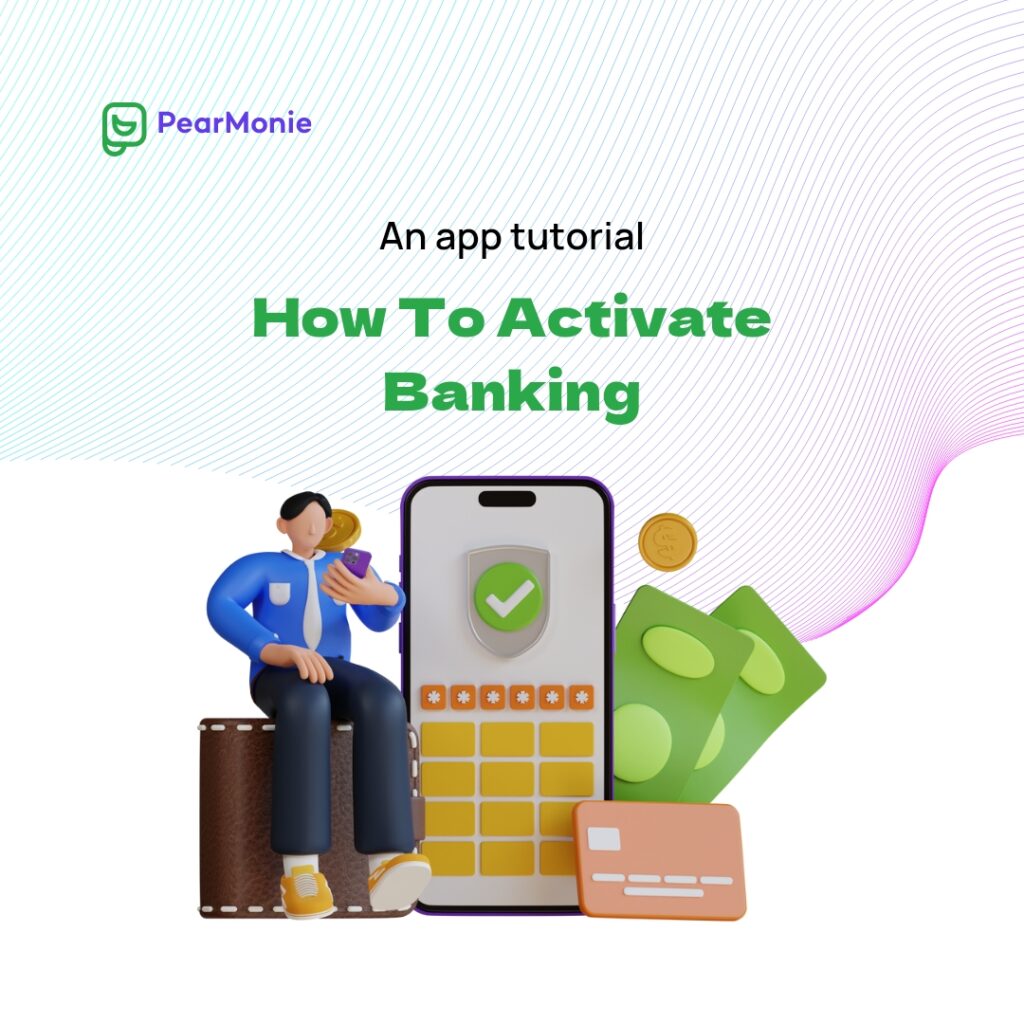Hello there! You’re probably here because you want to be able to track your business records and activate banking on PearMonie. Having a separate business account increases the chances of keeping track of your business expenses and income so much easier. It also helps you avoid using business funds for personal needs.
Furthermore, having a business account ensures that all business transactions are carried out through your business account and do not get mixed up with your personal expenses. You know opening a business account in Nigeria can take you some days to set up, coupled with the stress and staying in the queue, but you can get a business account on PearMonie in 5 minutes. Activate your banking on PearMonie and have all your business expenses tracked in one account, with your expenses and income automatically captured. This short article will walk you through how to activate your business account.
Step 1
Open the PearMonie App and login into your account
Step 2
On the home page, click on “Banking”
Step 3
Complete the following process by inputting your BVN,
Step 4
Input the phone number used in registering your BVN
Step 5
Enter the Phone number you input in step 4
Step 6
Choose the means of identification and upload for verification
Step 7
Enter your business name
Step 8
Click on “Confirm”.
Congratulations! You are done and can start sending and receiving money in less than 60 seconds.